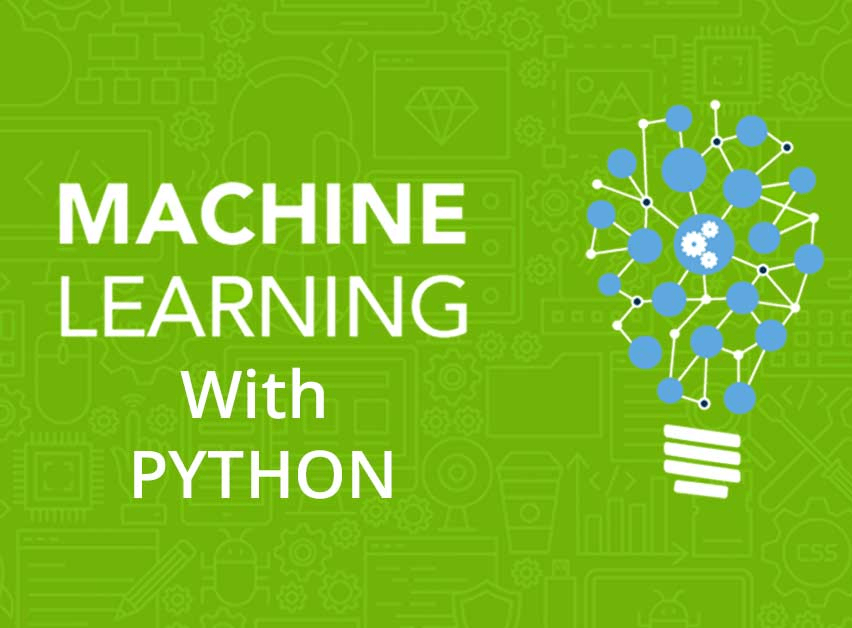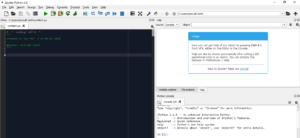With machine learning, the most common principle is to create one program to solve many problems without having the need to be re-written. For a start to machine learning, you first need to train a classifier. A classifier can be considered a function which will need an input and will give an output after the analysis of the input. As per the principle of machine learning, the user need not write the classifier again and again. The technique to write classifier automatically is called Supervised Learning. Supervised Learning begins with examples of the problem you want to resolve. Before digging more into the coding stuff for machine learning, you need to have an environment setup.
For my study of Machine Learning, I have used Python with a bunch of libraries. R is another powerful tool to start with machine learning. To install and have the basic setup of environment for machine learning, it is important to proceed with the installation of Python and R with all the required libraries. A library is a set of functions that can be imported into our code and are ready to be used.
Python VS R
Many people have the very basic confusion in selecting between Python and R. In my viewpoint, both of them are different. R is better for some fields of Machine Learning whereas Python is better for some other fields of machine learning. It depends on what and how you want to do. For example, Python is much better for the field of Deep Learning while R is better for Simple Machine Learning. For me, I have better hands-on in Python compared to R, so I have a slight preference for Python than R. Learning both is a good thing, however, you can choose any of them and start machine learning.
Installing Python
To have the environment for Python, I had installed Anaconda. Anaconda is basically an open source distribution of Python along will most of its packages(or libraries). The latest version of Anaconda with Python can be downloaded from the below link.
Click here to download Anaconda.
You can go ahead and download the latest version of Anaconda, however, I have used Anaconda3 version 4.2.0 with Python 3.5. You can also download and install the same version as I have installed.
Click here to download Anaconda3-4.2.0 for Windows
Once you have downloaded and installed Anaconda, directly search for Spyder and your Python environment is ready. You can also open Anaconda navigator from Start, and then click on Spyder to get the Python environment.
This is what the Spyder window looks like :
All basic required libraries for machine learning in Python like Scikit-learn, numpy, matplotlib, etc are included in Anaconda by default. Once you have installed Anaconda, you are all set to start your code in Python for machine learning.
Happy Coding!